If your Epson printer won't print a decent "Nozzle Check" without missing lines, head cleanings with the Epson maintenance utility haven't worked and you have tried replacing the offending printer cartridges and the issue still persists even after the new cartridges are installed, you can can be pretty sure you have clogged print heads.
This is usually caused by not printing often enough and therefore allowing ink to dry in or on the print heads.
It is important to note that while many printer manufacturers use cheap disposable print heads attached to their printer cartridges, Epson does not. Epson print heads are part of the printer itself which enables Epson to use higher quality print heads with a much better print quality than most similarly priced printers.
While this practice is great for print quality, most long term users of an Epson printer will eventually encounter clogs that can not be cleared by using the standard Epson cleaning utility or by just replacing the guilty ink cartridge.
When this happens you have choices, you can:
1.) Have the printer repaired. This will be almost as or more expensive than buying a new printer unless you have a expensive professional printer.
2.) Replace the print head yourself. This can be very difficult if you don't know what you're doing and almost as expensive as buying a new printer. Printheads are usually as expensive as buying a new printer.
3.) Toss the printer, save the ink and buy a new printer. The best choice for many people if the easier methods of cleaning don't work.
These procedures are relevant to other brands of printers that use ink-tanks (printheads in the printer and not on the printer cartridge) Brother, HP, Canon, Lexmark, Kodak, Advent
Please click on 'Comments' below to leave you comment.

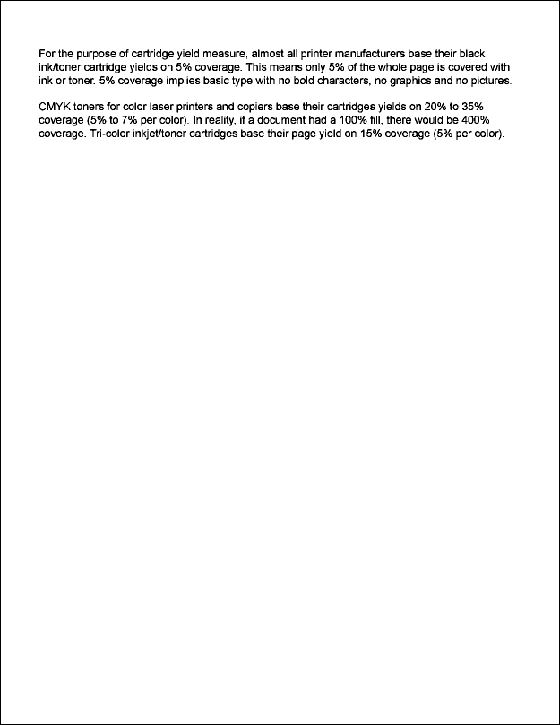
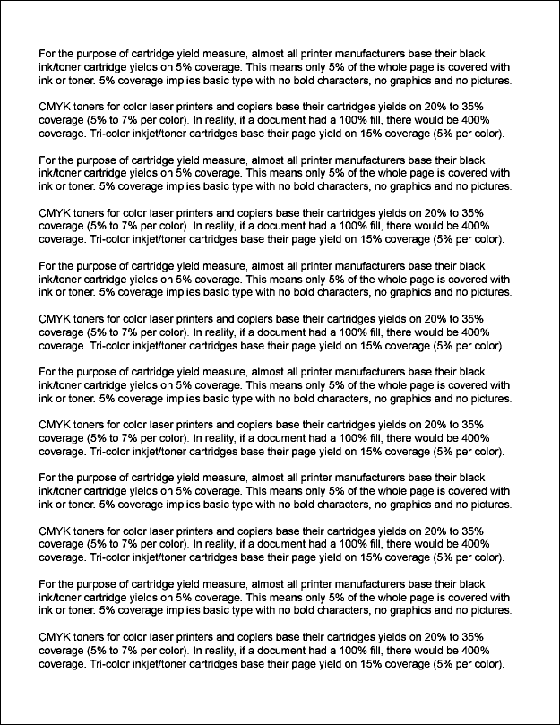


 RSS Feed
RSS Feed